Hey, wanna trade? You can swap stuff you don't want with other members in There, or sell your Developer designs in-world. Using our Trade System, any two members in There can trade multiple items and even Therebucks with confidence. Please note: Trading is a permanent exchange of goods and/or Therebucks. If you want to exchange items temporarily, try lending and retrieving instead.
How to make a Secure Trade:
To open a Trade, find the item (including Therebucks) you want to Trade in your MyThings or ChangeMe menu, and select the "Trade" menu option for that item.
Choose the member you would like to Trade with from the resulting window. They'll receive a message, inviting them to trade. If they accept, Trading begins!
The Trade window is split into two sides: the items you're giving and the items the other person is offering. Add items or Therebucks your offer by going into your My Things or ChangeMe menu and selecting the Trade menu option for the item(s) or Therebucks you wish to Trade.
To remove an item, select Remove from that item's floating menu (located in the Trade window), OR select the Trade menu option for that item in your My Things or ChangeMe menu. You can change the amount of Therebucks you're offering by selecting MyThings > Therebucks > Trade, and entering your new Therebucks offer.
When you have reviewed the entire Trade Window and are content with what you are giving and what you are getting, click "Offer". This lets the other member know you're ready to make the Trade. Either Trader can click "Offer" as soon as they are satisfied with the terms of the Trade.
Once one of the Traders has clicked "Offer", the other Trader can click "Offer" to indicate they are also agreeing to the terms of the Trade, and ready to move to Confirmation. If either Trader changes their offer at this point, you both return to the Trading state so you can review the changes before Offering again.
Once you have both clicked "Offer", both Traders should Confirm the Trade. Make sure you are happy with the Trade exactly as it is before Confirming. Any change in what either member is Offering will put you both back in the Trading state.
When both members have Confirmed, the Trade window will close and the items will be automatically exchanged. You will both get a confirmation system message. Please contact Customer Service if there is a problem with the Trade that you need help resolving.
Tips
Once you Confirm a Trade, you are locked into that Trade. Be sure you are happy with your offer before you Confirm.
You can only participate in one Trade at a time.
You can only Trade items you own; you cannot trade items you are borrowing.
Please check that you have received everything when the trade is complete; if not, contact Customer Service and they will check the transaction records, and help you resolve any problems.


 Section Widget
Section Widget Categories Widget (Show All)
Categories Widget (Show All) Recent Articles
Recent Articles


Rate this article