In world music boxes play 'MP3' audio streams from 'shoutcast' stations. Common issues include:
Other people can't hear my music box, and I hear the music 'from my web page' and not 'in world'
To fix this, use the CHANGE STATION action tag to open the Shoutcast station selector page. Then, on the Shoutcast page select HELP/SETTINGS and tell Shoutcast to use "the default media player" (currently that is the middle option on the page). This is something that each listener must do once. Shoutcast probably uses web cookies to remember your selection.
It won't play the station I chose
Music Boxes can only play MP3 streams, and only streams which are 32K bps or higher. Shoutcast offers stations with a variety of stream protocols.
No sound comes out of my speakers
Assuming you have speakers attached to your computer, this could be a volume control issue, as there are several different volume controls to consider:
- The There Client volume/mute control (see the There Menu 'Settings/Audio' panel)
- The individual Music Box Volume/Mute contol on its action tag
- Your position in world, and the presence of other nearby Music Boxes
- The Windows Control Panel 'Speakers' setting must match what you really have, or windows will send sound to speakers which do not exist.
- Your headset might have its own volume control on it.
Error message: MP3 Decoder can not be found
This error comes up when within range of an active music system, but the Windows MP3 decoder is not currently set up on your system. There uses the Windows MP3 codec, which is known to work on all Windows systems.
In order to correct this issue, first log out of There. Once that is done, please make sure that Windows Media Player 7.1 or later is installed on your system, and then play an MP3 file in Windows Media Player 7.1 or later.
This will make the necessary hooks in the Windows registry that will allow MP3 decoding by There.
Please note that playing an MP3 file in Winamp will not suffice to fix this problem, as Winamp uses its own codecs and not the ones included in Windows.
Once you have successfully played an MP3 file in Windows Media Player, you can then use Music in There without an MP3 Decoder error.
***UPDATE***
Due to the recent changes made on Shoutcast, it seems that the webpage currently doesn't support Internet Explorer 7. No worries! There are alternative ways to fix the problem. Samsyn made an announcement on Thumdar's site in regards with the shoutcast issue.
Today's client release is mainly associated with Music Fixes:
* Music Boxes got a new action tag "TUNE TO URL" which opens the webapp that lets you plug in the url of the PLS file of your choice (no shoutcast required)
* New Shoutcast page no longer prevents CHANGE STATION from working.
* we added support for FEATURE_BROWSER_EMULATION but have it disabled for now. (We'll give Shoutcast a chance to continue its evolution into something more IE7 friendly -- already looks better than it did eventually -- but FEATURE_BROWSER_EMULATION will be available to us, should we need it.
Music Notes: (get it?)
* If you click on the NAME of a Shoutcast station, it will just start playing (if it is of the supported format: MP3 at 64K or above)
* If you click the PLAY icon to the left of the station name, you will see the momentary flash of a popup window, after which the music will play. Unfortunately shoutcast opens the popup before we have a chance to hide it, but we'll try to make it less visible over time.
* If you see a horrible mashup instead of a usable Shoutcast page, you might want to play with FEATURE_BROWSER_EMULATION. (all that overlapping text you might see, turns out to be sub-categories for each of the major categories)
While working on this, it occurred to me that we could probably add support for AAC but that is not yet a scheduled project (and I really don't know if anyone actually cares, but since about half the stations are AAC these days, it seems it might be nice to support it)
* Music Boxes got a new action tag "TUNE TO URL" which opens the webapp that lets you plug in the url of the PLS file of your choice (no shoutcast required)
* New Shoutcast page no longer prevents CHANGE STATION from working.
* we added support for FEATURE_BROWSER_EMULATION but have it disabled for now. (We'll give Shoutcast a chance to continue its evolution into something more IE7 friendly -- already looks better than it did eventually -- but FEATURE_BROWSER_EMULATION will be available to us, should we need it.
Music Notes: (get it?)
* If you click on the NAME of a Shoutcast station, it will just start playing (if it is of the supported format: MP3 at 64K or above)
* If you click the PLAY icon to the left of the station name, you will see the momentary flash of a popup window, after which the music will play. Unfortunately shoutcast opens the popup before we have a chance to hide it, but we'll try to make it less visible over time.
* If you see a horrible mashup instead of a usable Shoutcast page, you might want to play with FEATURE_BROWSER_EMULATION. (all that overlapping text you might see, turns out to be sub-categories for each of the major categories)
While working on this, it occurred to me that we could probably add support for AAC but that is not yet a scheduled project (and I really don't know if anyone actually cares, but since about half the stations are AAC these days, it seems it might be nice to support it)


 Section Widget
Section Widget Categories Widget (Show All)
Categories Widget (Show All) Recent Articles
Recent Articles


Rate this article