-
 New Client Release 9.28.22
New Client Release 9.28.22
 A new client will be released for the Virtual World There.com on September 28th, 2022. It removes the game’s dependency on Adobe Flash and uses Microsoft Edge as its internal browser. Members will be prompted to install this version on Wednesday or the next time they log into the There.com 3D client.
A new client will be released for the Virtual World There.com on September 28th, 2022. It removes the game’s dependency on Adobe Flash and uses Microsoft Edge as its internal browser. Members will be prompted to install this version on Wednesday or the next time they log into the There.com 3D client.
Install the 3D Client Download (New version available 9.28.22)
Members can expect to download the full installer which will take up to five minutes to run due to the installation of additional dependencies. Once you’re running the new client, any future updates will be automatically patched in a smaller download.
The new client software will no longer be dependent on Adobe Flash. For security purposes, after the client upgrade, please remove Adobe Flash from your machine by using the Flash Uninstaller which you can get here.
The new client uses open-source products from a number of sources, including, but not limited to There Edge, Ruffle and jQuery. The new client software automatically includes these open-source links so the user does not need to install these packages themselves.
Known Issues
Shoutcast – Staff is aware of the current issues with Shoutcast. A Shoutcast fix is not included in the latest release.
ChangeMe Menu – The cursor does not function in the type box when naming a new outfit. To fix this, move the ChangeMe window slightly on your screen and then place the cursor in the text box to type.
Cracked? Tables – The cursor does not remain in the type box. To fix it, move the game hud slightly on your screen and then place the cursor in the text box to type.
Future fixes for the issues listed above will be pushed out in a patch.
Contact Staff via email at Feedback@thereinc.com to report any technical issues.
More...
 Posting Permissions
Posting Permissions
- You may not post new threads
- You may not post replies
- You may not post attachments
- You may not edit your posts
-
Forum Rules
A new client will be released for the Virtual World There.com on September 28th, 2022. It removes the game’s dependency on Adobe Flash and uses Microsoft Edge as its internal browser. Members will be prompted to install this version on Wednesday or the next time they log into the There.com 3D client.

































 Reply With Quote
Reply With Quote