Activity Flags are a way to create and share fun activities and discussions with other people, anywhere.
Activities are different from Events because they can take place anywhere (Events happen inside FunZones) and are not scheduled in advance. If you're planning a buggy race for tomorrow, you can schedule an event inside a FunZone. If you're just tooling around Dune Valley and want people to be able to join you right now, you can list an Activity.
Use Activity Flags to promote gatherings in out-of-the-way places such as the top of a mountain, a mysterious canyon, or that ruined temple you found. All activities show up alongside FunZone Events on Happening Now.
You can also use Activity Flags to list a conversation. Want to start an in-world discussion about hoverboard tricks, recent movies, or current events? Plant a flag, describe your topic, and wait for others to join you!
To list an activity, click on List Activity under the Activities menu, or in the action tag for any chatgroup you're in. Type in a title for your activity (max 32 characters), choose from the wide range of categories (including Buggy, Adventure, Conversation, and Fashion Show), and enter an optional description where you can provide more information about your gathering.
Sometimes when you select List Activity, you'll see a system message that tells you that you can't create an Activity Flag. This can happen when:
You are too close to an existing Activity Flag. Move farther away and try again.
You already have one Activity Flag in the world. You can end that Activity and start a new one.
Once created, your Activity will be listed as an event that's "Happening Now", allowing other people to find and join you. It will also appear on the Activities tab of There Central alongside scheduled Events.
A brightly colored sign will appear, signaling to members in the vicinity that an Activity is underway and that everyone should feel free to join. The sign will display the Activity title. When you teleport to an Activity Flag, look for this sign; it will show you where the Activity is taking place.
The Activity will end automatically after 90 minutes. The host will be notified via system message that their Activity has expired.
The host can end the Activity any time by clicking on "End Activity" in the Activity Flag action tag. Participants cannot end the Activity.
The listing for the Activity includes the Activity's title, category, description, time elapsed since the Activity Flag was created, the number of people nearby, the avatar name of the host, and a Go button. Click this button to teleport to the Activity Flag.


 Section Widget
Section Widget Categories Widget (Show All)
Categories Widget (Show All) Recent Articles
Recent Articles
Rate this article