Hiring for your club or business? Have an announcement to make? Looking for that special someone? Tell the world with a There Central Classified ad. Access the Classifieds homepage by clicking the link on There Central > People. Choose a title and category for your ad, and write a few lines about yourself, or who or what you're looking for. You'll be able to preview your ad and edit or cancel before posting. It's easy, fast, and fun! Note: if you prefer to keep your privacy, make sure you do not enter any real-world info (like an e-mail or homepage URL) about yourself.
All classifieds expire after 5 days, and you can edit or delete any ad you post. People viewing your ad will be able to IM or e-mail you.
To browse the Classifieds, hit People in There Central. Have fun!


 Section Widget
Section Widget Categories Widget (Show All)
Categories Widget (Show All) Recent Articles
Recent Articles
Rate this article