There auctions are a great way to find a bargain or earn some extra Therebucks. You can sell off your avatar's items (like that tank top you haven't worn in weeks), or bid on items that other users are selling. You might even find a rare or limited edition item. Just hit the auction website in There, which you can access from There Central. All transactions use Therebucks and are processed on a secure server.
Both Basic and Premium Members may purchase auction items. However, only Premium Members may list and sell items in the auctions.
Auctions Return Policy
Items in the auctions may or may not include a return value. Buyers are therefore, highly recommended to use the Try-It function before making any purchases through the auctions. (Please click here for more information about the auction refund policy.)
There Auctions : Sellers
Selling your item
From the My Things or ChangeMe menu, mouse over the item you want to Auction, and choose Auction.
Write a description for your item, choose the auction format, starting price, reserve price (if any), and auction length.
If the auction ends successfully, you do not need to do anything else. Your item will automatically appear in the highest bidder's My Things menu, and your Therebucks balance will be credited with the amount of the winning bid.
If there are no bids, or the highest bid is lower than your reserve price, you can always relist your item. Hint: setting a lower starting price, lower reserve price, or featuring your item will increase your chances of successfully selling your item.
Setting a reserve price
A reserve price is the lowest price you are willing to accept for your item. If the reserve price is not met by the end of your auction, you are not obligated to sell your item. You may relist your item at this time.
Featuring your auctions
There are two ways to feature your auctions and achieve maximum exposure for your items. All Features last a maximum of 2 weeks even if your auction length is longer.
Featured Item: Featuring your item means it will appear in a separate section, at the top of the Auctions listings, which will increase your chances of selling it!
Featured Designer: If you're selling multiple designs, this is the way to go! You get a link from the Auctions home page to your very own Designer Store--a special auctions page containing all your designs in one place.
Auction Fees (Sellers only)
There charges some small fees for running your auction. In the regular auction, you will be charged a starting price fee, with the option to specify a reserve price for an additional cost. For the fixed-price auction, you will be charged a standard base fee.
For either type of auction, you may also opt to have your item specially featured for an additional cost. These options include a featured listing on the Auctions Front Page, a featured listing on the appropriate Category Page (also included when you buy a Front Page listing) and, for designers, a featured listing that links to a Designer Store, a separate page where they can display their designs.
All fees are automatically debited from your Therebucks balance.
Standard fees:
Regular auction: Starting Price fee: 100T
Fixed-price auction: Base fee: 100T
Fees for optional extras:
Reserve Price fee: 100T
Featured Front Page Listing fee: 1,400T/day (up to a 14 day limit, or 19600T)
Featured Category fee: 3,000T
Featured Designer fee: 10,000T
NOTE: All single-item auctions will incur a resale fee of 5.25% of the final auction price. Developers selling their own designs in the fixed-price auctions are exempt from this fee.
There Auctions : Bidders
Browsing for an item
Items on the There auction site are grouped by category. You can start by checking out the featured items on the home page of Auctions (access the Auctions website through There Central, or the Shop menu on your menu bar). Continue through the categories that interest you. Browsing is a great way to shop when you're not really sure what you're looking for.
Searching for an item
All auction items are searchable by keyword or user name. Search is located at the top of every page in There Central. Search is also located on the Auctions home page
Trying an item
Try before you buy! Click the "Try It" button on the Auctions detail page to try out the product on that page for free for 2 minutes.
If the product you want to try is an item of clothing, it will appear in your ChangeMe menu. Any other item will appear in your MyThings menu.
Experiment a little...try it!
Bidding on an item
Once you've found the item you want, it's time to start bidding. Click the "Bid on this item" box in the upper right hand corner of the item's auction page. Enter the highest amount you wish to pay for the object.
There uses proxy bidding, which means There will increase your bid (see bid increments, below), the minimum amount needed to win the auction up to the limit price you set. If another user enters a bid that is over your limit price, you will have to bid again in order to be in first place.
Bid Increments
The proxy bidding system that There uses, follows the following system:
For bids between 1T and 100T: Bid increases by increments of 5T
For bids between 101T and 500T: Bid increases by increments of 25T
For bids between 501T and 1,000T: Bid increases by increments of 100T
For bids between 1,001T and 2,500T: Bid increases by increments of 250T
For bids above 2,500T: Bid increases by increments of 500T
Canceling or retracting a bid
Both the bidder and the seller have the right to cancel a bid at any time. Usually, a seller will not need to exercise this option, unless the bidder makes a special request and the seller decides to honor it. If you are a bidder and you accidentally enter the wrong bid, or you have a legitimate reason for not being able to match the price should you win the auction, you can retract your bid.
Once a bid is cancelled, it cannot be reinstated. To cancel a bid, go to the Auctions home page, and then to My Auctions. Use the Cancel/Retract a Bid option below the list of bids for the item. Buyers, please note: Retracting one bid will result in the retraction of all bids you've made to date, so you'll have to bid again after retracting to remain in the auction.
Remember, a bid is considered a binding contract between the buyer and the seller of an item. Retracting/canceling a bid cancels that contract, and may cause disruption to the auction. There reserves the right to investigate all bid retractions and cancellations to prevent abuse of this feature. Inappropriate bidding, cancellation, and/or retraction may result in the suspension of your account or other penalties.
Managing Your Auctions
Manage your auctions and bids at My Auctions, where you can find:
Auctions started
Auctions ended early
Bids made, retracted, and cancelled
Auctions won
Auctions successfully concluded (as the seller)
Access your Auction profile (AKA My Auctions) from the There Auctions home page.


 Section Widget
Section Widget Categories Widget (Show All)
Categories Widget (Show All) Recent Articles
Recent Articles
Rate this article