Common Problems: Why am I unable to login?
There can be any number of reasons for a log in to fail, but let's start off by assuming you have a current avatar account and know its name and password.
When your login fails, some 'red text' will give you an error message explaining why. The most common causes are:
Problem connecting to world, are you sure your avatar name is correctly spelled?
You will see this error if you enter an avatar name which does not exist, or if you have a firewall which is blocking the There client from using the internet.
Problem connecting to world to check your name, please try again later
This usually indicates a firewall issue, blocking the There Client from using the internet, but could also mean that our servers are down for maintenance.
There is a world update available, fetching it for you now...
You will see this after a successful login, but when your client software is in need of update. You should also see another window pop open to begin the update.
Login failed - are you sure your name and password are spelled correctly?
You will see this if the password you entered does not match the one for the avatar name you entered. Remember that passwords are 'case sensitive.'
Sorry, too many bad password attempts have been made recently on your account. Please try again in 15 minutes.
This means you (or someone else) has tried multiple times to log on to your avatar with an incorrect password and the account is now locked for awhile. While locked, even the correct password will be rejected, so you should stop trying when you see this and just go out for dinner until it expires. Note that for each failed login, we will send an email to the avatar's registered email address, including the IP address from which the failed attempt originated.
A moderator has suspended your login privileges. Please try again later.
You have been moderated! Naughty! Generally, a moderation notification will include an estimate of how long the moderation applies. That can include 'forever' if you have been especially naughty (and by naughty, we just mean 'violated the Terms and Conditions of the service'). Don't be naughty!
We're not able to log you in right now. Please come back soon.
This is the most ambiguous error and could literally mean anything, but probably means that either the servers are down for maintenance or your client software is corrupted in some way (in which case you can fix that by re-installing the client software).
That avatar is already logged in, do you want to continue with this login and end your current one?
This means your avatar is still logged on, either on another computer, or something terminated your previous session abruptly and the server still thinks you are there, when you aren't. If you answer YES, then your login will continue and if you WERE logged in on another computer, you will be logged out.
You must first accept the Member Agreement
You cannot use the service until after you have read and accepted the Member Agreement. Normally you do this when first creating your avatar, but from time to time we might need to get a re-affirmation from you (for example, if the Member Agreement changes).
Multiple attempts to contact servers have failed, please try again later
This does NOT mean 'bad password.' This means the client software was unable to make an http connection to the login server. This is almost always due to your firewall not permitting the There client to access the Internet. But it could also mean the servers are down for maintenance.
Sorry, the world is closed right now, please try again later.
Occasionally the world is run in a 'closed test mode' for a few hours. At those times, only avatars with the 'Beta Test' privilege can log in, while everyone else would see this error message.
You must verify your registered email address before logging into 3D world.
Before you can log in to the 3D There World, you must verify the email address you assigned to your avatar. When you see this message, you should also see a link to start that verification. (Pressing that link will result in an email being sent to the avatar's registered email address. Once you receive that email, press the link given in the email to verify your address). It can take up to 5 minutes for our servers to send you this email, but if you have not received it in that period, check your spam/junk folders to see if your mail system has hidden it from you.
Sorry, the world is 'full' at the moment and cannot accept more logins.
To prevent server meltdowns in the presence of a huge influx of avatars (as happened on the day we were featured on Dr Phil), we can limit the total number of avatars that can be logged on simultaneously. If we have hit that limit (very rare), you will see this message.
You must establish your monthly subscription before logging in.
Before you avatar can log in to the There 3D world, you must establish a monthly subscription. When you see this message, you should also see a link to start your subscription. This requires that you have a validated PayPal account with verified mailing address.
If you cannot work it out on your own, feel free to contact us and see if we can get to the bottom of it.


 Section Widget
Section Widget Categories Widget (Show All)
Categories Widget (Show All) Recent Articles
Recent Articles
Rate this article