On January 12th, 2021 Adobe officially killed the Flash Player marking the end of it. Unfortunately, that makes it difficult to play on There.com. There staff employees are aware of the situation and as a reminder any issues you have during this time they ask you to email them. You can read about the Flash Fix here. If you want to know what will stop working on There you can read about the FAQ here. A few Thereians have taken the time to come up with alternative methods for Flash situation. I'm not endorsing any of the alternatives. These are just open for all to use. Just making it easier for people to find them. Before I list them I believe it is very important that I express the risk to keeping Flash on your computer.
RISKS ON KEEPING FLASH ON THE COMPUTER
The reason why Flash was blocked because Adobe has realized that there are better alternatives and improved securities than they have. The alternative that Adobe is referring to is called HTML5. You can read about the comparison here. Since Adobe has blocked Flash officially, they will stop updating any security updates. Since they have stopped updating it, this puts your computer at major vulnerabilities and securities that can invite hackers, malware, viruses, trojans, and etc... This is why Adobe and Microsoft recommend you to remove it from your computer. Of course, this means you will have limited functions that you can do on There, but it does keep your computer safe from any potential threats. If you decide to keep it which is at your own discretion here are some alternative methods that you can use.
ALTERNATIVES
If you decide on keeping flash on your computer, remember it is at your own risk. Here are some alternatives. Thank you to the thereians for working on the alternatives for Flash.
- You can change the date manually back to the 11th, then open your client and log on. After your client logged onto There you can change it back to the current date. You will need to do this each time you open a new client.
- Percy, a Thereian, developed a simple script that automates the solution mentioned in 1. You can read more about it on his blog. https://thisishowitisdone.wordpress....-for-there-v2/
- Here?s another way you can use to help you with Flash. This was found on Google as well. Not sure if it works. If it does please comment below that it does work. https://blogs.sap.com/2020/12/10/how...sible-in-2021/
[NOTE]: This appears to be a PAID solution [ADMIN]
As I stated above continuing in keeping Flash on your computer does leave your computer at risk. It is at your own discretion what you decide to do. I hope this helps and clarifies any questions or confusions.


 Section Widget
Section Widget Categories Widget (Show All)
Categories Widget (Show All) Recent Articles
Recent Articles
