Step 1:
Click on the three dots on the top right. Then click on 'SETTINGS'
STEP 2:
ONCE YOU CLICKED ON 'SETTINGS', CLICK ON 'COOKIES AND SITE PERMISSIONS'
STEP 3:
AFTER CLICKING ON 'COOKIES AND SITE PERMISSION', CLICK ON 'POP-UPS AND REDIRECTS'
STEP 4:
AFTER CLICKING ON IT, GO TO ALLOW AND CLICK ON 'ADD'
STEP 5:
AFTER CLICKING ON ADD TYPE IN 'THERECOMMUNITY.NET' AND CLICK ON 'ADD'
YOU'RE DONE! JUST REFRESH THE PAGE AND YOU'RE SET!


 Section Widget
Section Widget Categories Widget (Show All)
Categories Widget (Show All) Recent Articles
Recent Articles