-
 There?s No Place Like Home
There?s No Place Like Home
 Are you looking for your own place to kick back and relax with your friends in the virtual world There? Need a home away from home where distant friends and relatives can come over to visit and catch up? Set up your own virtual pad in There with one of the many different styles of ThereHouses to choose from.
Are you looking for your own place to kick back and relax with your friends in the virtual world There? Need a home away from home where distant friends and relatives can come over to visit and catch up? Set up your own virtual pad in There with one of the many different styles of ThereHouses to choose from.
ThereHouses are pre-fabricated homes created by There with a variety of styles to choose from. They are pre-placed stationary homes that cannot be moved to other locations in-world. Rent is taken from the holder of the deed automatically every thirty days. There Rental Homes are available on the following islands; Caldera, Motu Motu, Ootay and Tyr.
There Rental Homes allow interior decorating only, which means there is not outside yard available for decorating. If you would like to decorate the outside of your home you can purchase a PAZ and drop it outside of your home in order to add some patio pieces and flora and fauna. You may change the interior walls, floor, door, ceiling, windows and hearth decorations in addition to the 40 drops (Small ThereHouse) or 50 drops (Large ThereHouse) you can use for placing furniture and other items within the home.



Let your personality shine through your interior design! Shop for furniture, indoor plants and knick-knacks for your new home. Add your personal touch with items from Shop Central and the Auctions.





Transform the interior of your home by changing the walls, ceiling, floor, panels, hearth and windows. You can purchase these items in the Home Improvement category in Shop Central or in Auctions. Home Improvement items are custom made just for ThereHouses.

















 You can find an available ThereHouse to rent on the Places Search Page. The Places Search page provides a list of houses that are not currently rented. If you purchase a deed directly from There via the housing listings on the Places Search page the thirty day rental cycle starts the day you purchase the deed.
You can find an available ThereHouse to rent on the Places Search Page. The Places Search page provides a list of houses that are not currently rented. If you purchase a deed directly from There via the housing listings on the Places Search page the thirty day rental cycle starts the day you purchase the deed.
On your toolbar go to Places>Find a Place>Search Listings. Check the box ?Include only places you can rent?. Click on the House tab to find available houses. You can narrow your search by region, location, description or cost of rent. If you see a ThereHouse listed that you are interested in, click Visit to teleport to its location in-world. It is a good idea to check out The house and its location before you rent it.
When you visit a ThereHouse location you will teleport to the outside of the front door. You will need to click on the action tag on the door to enter the ThereHouse. Once inside, if it feels like home, on your toolbar click This Place>Info about ?For Rent?. The House Detail Page will appear. Click Rent It to begin the rental process.
After you have gone through the rental process you can change the details and permissions and begin decorating. When you are done decorating create an event and invite your friends over for a house warming party!
More...
 Posting Permissions
Posting Permissions
- You may not post new threads
- You may not post replies
- You may not post attachments
- You may not edit your posts
-
Forum Rules
Are you looking for your own place to kick back and relax with your friends in the virtual world There? Need a home away from home where distant friends and relatives can come over to visit and catch up? Set up your own virtual pad in There with one of the many different styles of ThereHouses to choose from.
You can find an available ThereHouse to rent on the Places Search Page. The Places Search page provides a list of houses that are not currently rented. If you purchase a deed directly from There via the housing listings on the Places Search page the thirty day rental cycle starts the day you purchase the deed.


























































 Reply With Quote
Reply With Quote