-
 Windows 11 Update Technical Issues
Windows 11 Update Technical Issues

After some investigation, we?ve determined the freezing issues our members have been experiencing started with a Windows 11/Edge update sometime in early September.
When Flash was eliminated, ?There Edge? replaced the Flash components with HTML/Javascript components. These are loaded into little windows which are running the Windows ?Edge? component which look and act just like the old Flash controls.
Unfortunately, something in the Windows 11 update causes these Edge components to ?freeze? for 8 seconds whenever There Edge requests a file – a HTML file, and image, Javascript, etc.
When the Edge component freezes it also causes the There 3D client to freeze, which results in the rubberbanding.
We?re not the only ones seeing this: there are lots of complaints on Microsoft forums about other applications which are impacted by this. These have been several suggestions for workarounds but non seem to have worked for us.
Until Microsoft resolves this issue we suggest you can minimize this issue by keeping all “Flash” controls like MessageBar, ChangeMe, Compass and FunFinder closed. Please be aware that every teleport and MessageBar update will open a control resulting in a freeze until all of the data loads.
More...
 Posting Permissions
Posting Permissions
- You may not post new threads
- You may not post replies
- You may not post attachments
- You may not edit your posts
-
Forum Rules


































 Reply With Quote
Reply With Quote