-
 Developer Program Updates
Developer Program Updates
 ANNOUNCEMENT – The virtual world There.com has made several updates to documents in the Developer Program. We have also added the updates to the Peer Review item summary page. We kindly ask that all There Developers and Peer Reviewers read the updated documents and familiarize themselves with the changes.
ANNOUNCEMENT – The virtual world There.com has made several updates to documents in the Developer Program. We have also added the updates to the Peer Review item summary page. We kindly ask that all There Developers and Peer Reviewers read the updated documents and familiarize themselves with the changes.
The following Developer Program documents have been updated. To view the internal documents, you must first log into your There.com account and copy and paste the links into your browser window.
Developer Submission Guidelines
Peer Review Guidelines
Peer Review FAQs
Below you’ll find a quick summary of the Developer Program changes. Please refer to the actual documents for full details regarding the recent changes in guidelines.
Expanded education about finding and tracking comments and reviews on cancelled submissions.
It is the Developer’s and the Peer Reviewer’s responsibility to know how to track comments left by Staff and other members on cancelled submissions.
- Every time a comment is left on a submission an autogenerated email is sent by the Developer Program to the Developer and all reviewers.
- The email is sent to your Avatar’s registered email address. You must have a valid email address on file to receive the system wide Theremail.
- The autogenerated email will include a link to the cancelled submission. Click on the link to access the submission comments, approvals and rejections.
The subject of the email will look something like this for example:
(Username)?s Review of (Designer’s Name) (Title of Item) received (pid 12345678)
Example Subject Line:
Pyrena_Zosime?s Review of Vash?s Frivolous Shirt received pid 1132830
If you are not receiving the autogenerated emails from the Developer Program in your inbox, make sure that your Avatar?s registered email address is up to date. You can update your email address in your Profile under Member Info. The next step is to check your email spam folder. The emails from the Developer program are sent from noreply@prod.there.com to your Avatar?s registered email address.
IMPORTANT: Add noreply@prod.there.com to your list of email contacts. This will help prevent the emails from landing in your spam folder.
There is a small possibility that your email provider will block all system wide emails sent from noreply@prod.there.com. In this case, you may want to create a new email address with a different email provider and make sure to update your Avatar’s registered email address.
Lowered the number of negative reviews from 5 to 3 required for submission cancellation.
If a submission item receives three (3) or more negative reviews, the Designer is REQUIRED to CANCEL the submission. It is the responsibility of the Designer to remove the rejected item from Product Submissions. If the item was rejected for technical reasons, it can be corrected and relisted back in Product Submissions. If the item was rejected due to a violation of the Developer Guidelines or the Terms of Service the submission may not be listed again.
New requirements for test item identification. Test items are now only allowed 14 days in Submissions.
Test items must clearly be marked that the product submission is in fact a test item.
- Mark the Title as a test item. Example: Test Item (Product Type) or Test Item Blue Shirt
- Mark the Description as a test item. Example: This blue shirt is a test item only.
- Mark the Thumbnail image as a test item. Example: The text overlay on the thumbnail image should explicitly say test item.
Test items can only remain in Peer Review for a maximum of two (2) weeks. It is the Designer?s responsibility to remove the test item after fourteen (14) days. If a test item is left in Peer Review for more than a fortnight it will be removed by Staff which will result in a loss of points for the Designer and any Peer Reviewer who left feedback.
Test items are not supposed to be approved. They are for testing purposes only. Peer Reviewers who consistently approve test only items will be issued an educational warning.
Guideline addition – No imagery of children allowed in the Developer Program.
Do not submit images of minor children to the There Developer Program. This includes real-life photos, filtered photos, AI photos or artwork of any person under the age of 18.
Please read and review the Developer Program guidelines and FAQs for a full detailed explanation of the 2024 updates.
More...
 Posting Permissions
Posting Permissions
- You may not post new threads
- You may not post replies
- You may not post attachments
- You may not edit your posts
-
Forum Rules
ANNOUNCEMENT – The virtual world There.com has made several updates to documents in the Developer Program. We have also added the updates to the Peer Review item summary page. We kindly ask that all There Developers and Peer Reviewers read the updated documents and familiarize themselves with the changes.

































 Reply With Quote
Reply With Quote